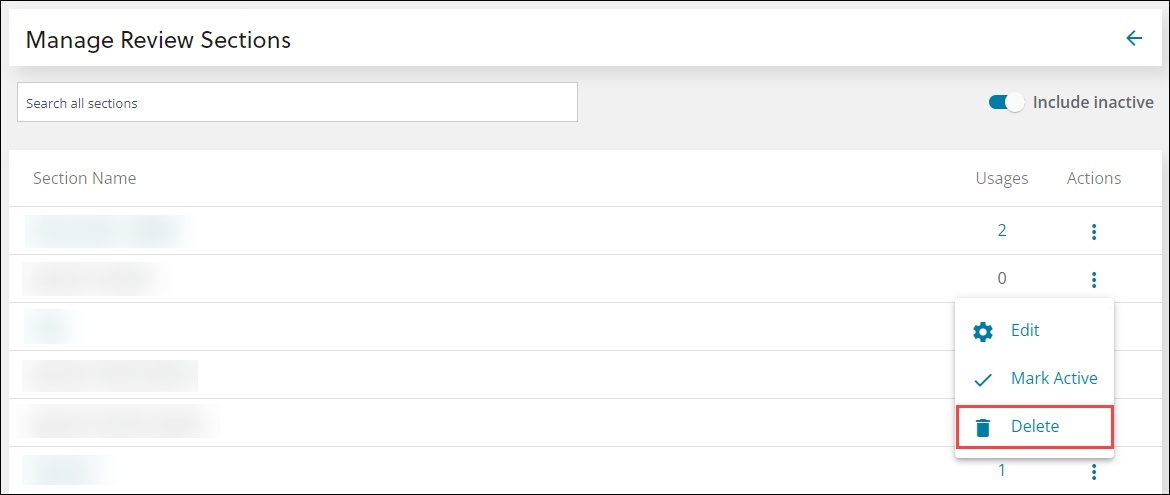Use the Manage Review Sections screen to view, add and edit sections, and toggle inactive sections.
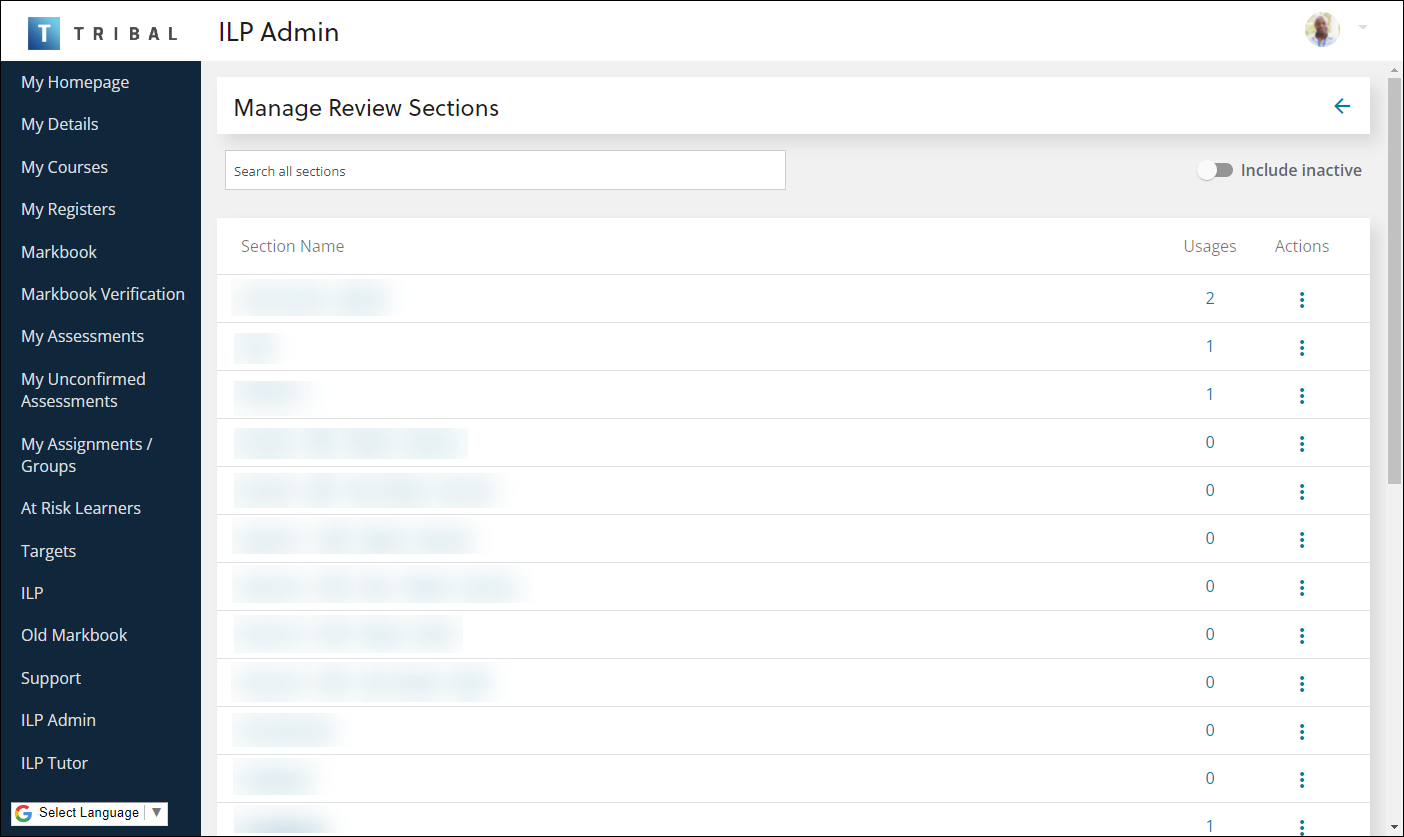
It can be accessed by clicking the Sections option on the ILP Admin screen.
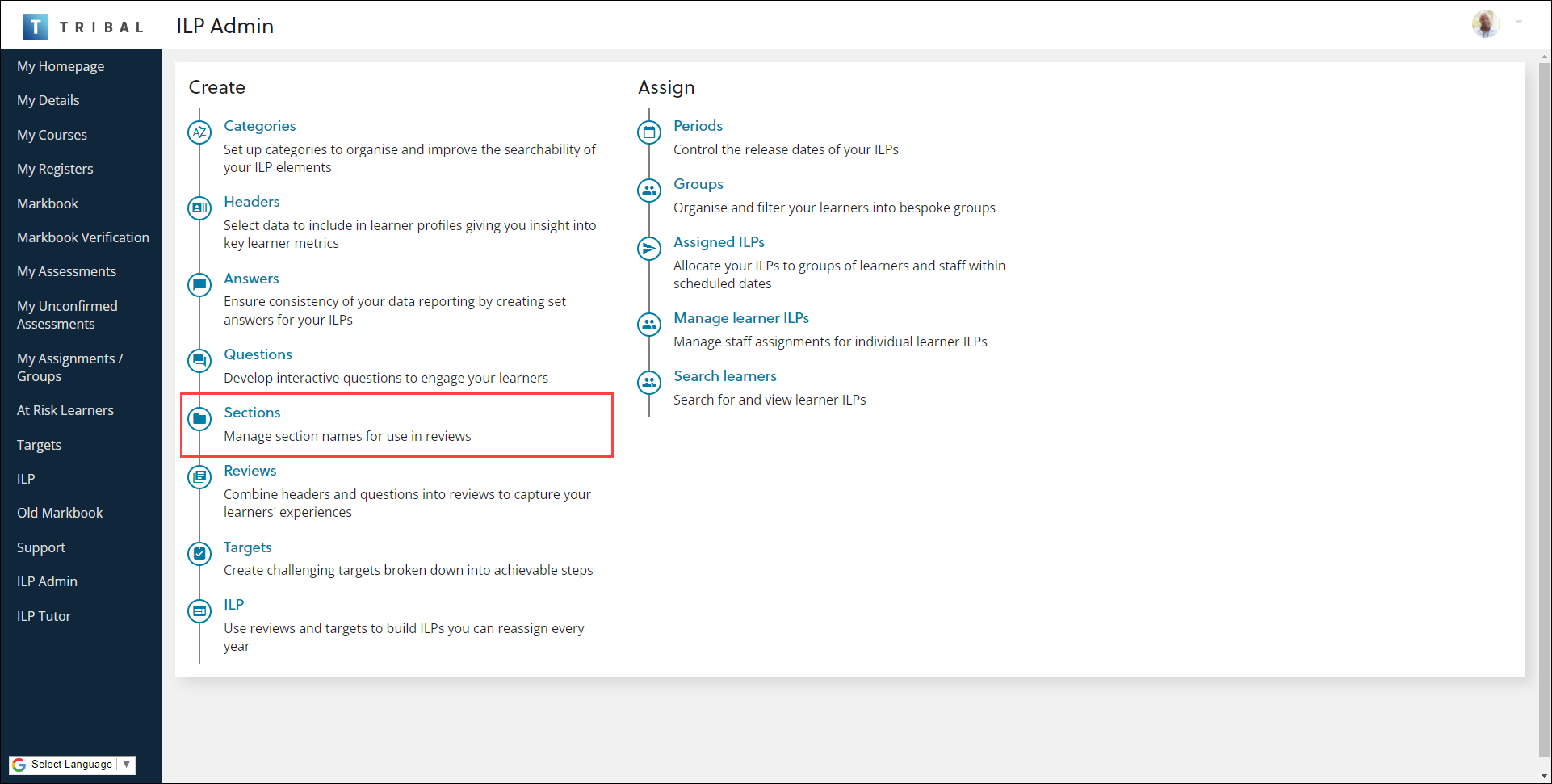
Use the Manage Review Sections screen to:
To edit the section title, click the ⋮ drop-down menu for the relevant record and then click the Edit option.
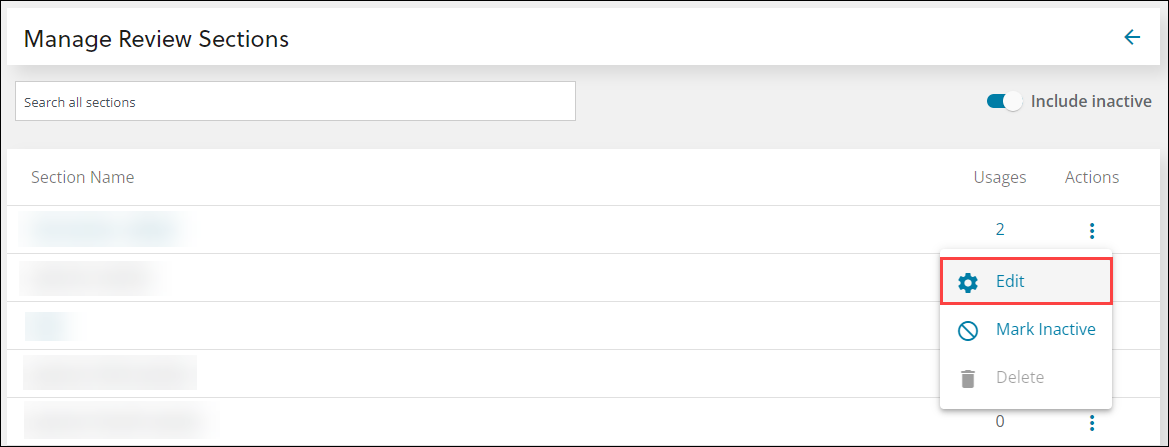
You can enter the revised section title in the Section Name field.
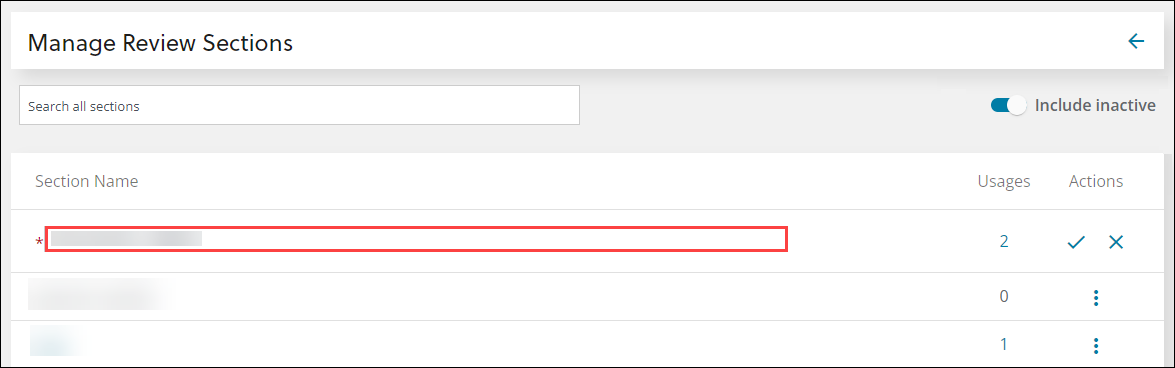
To make a section inactive, click the ⋮ drop-down menu for the relevant record and then click the Mark Inactive option.
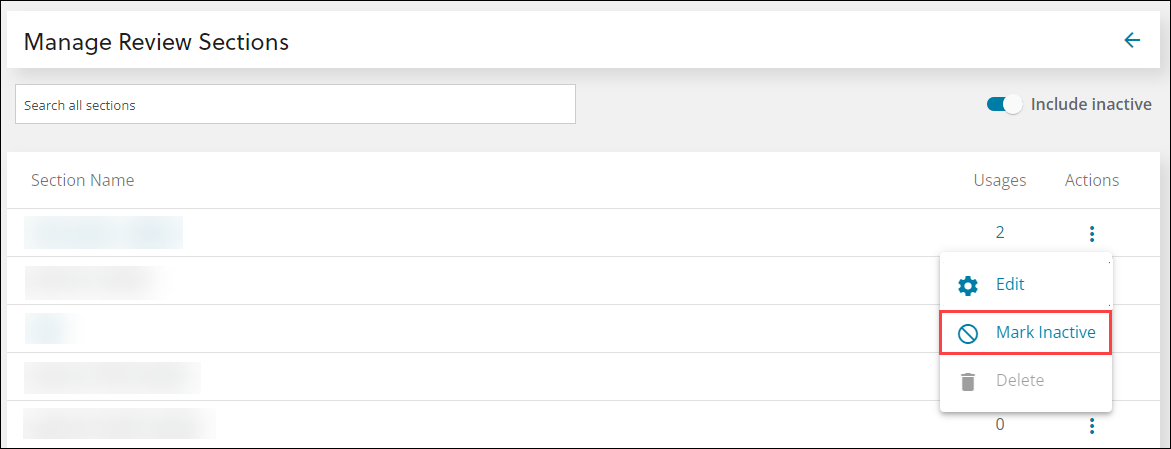
To delete an inactive section, click the Include inactive toggle.
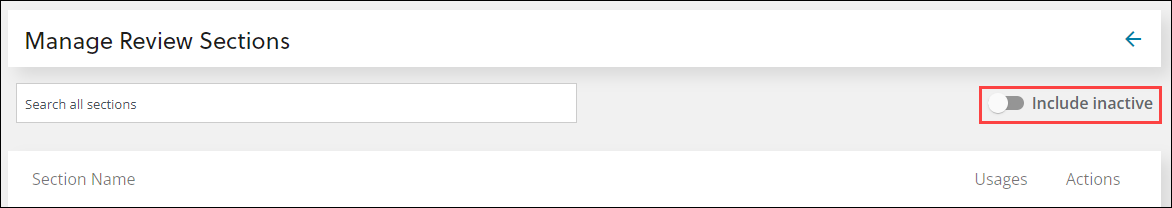
Click the ⋮ drop-down menu for the relevant record and then click the Delete option.